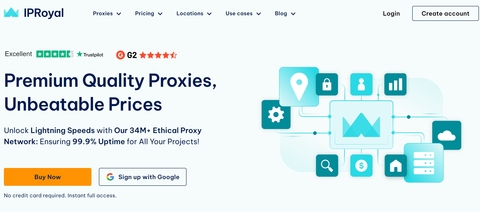IPRoyal is a premium proxy service provider offering a wide range of proxy solutions including residential, datacenter, ISP, mobile, and sneaker proxies.
They focus on providing high levels of online privacy for unrestricted internet access. IPRoyal's proxies support various use cases such as web scraping, social media management, brand protection, market research, testing, and automation.
5
List
Residential
Datacenter
Mobile
ISP
Tool
LunaProxy is a versatile proxy service that provides users with access to a vast network of proxies, including residential, datacenter, and ISP proxies. With over 200 million IPs available across 195 countries, LunaProxy enables users to bypass geo-restrictions, IP blocks, and CAPTCHAs.
The service is designed for various applications, from web scraping and data collection to secure browsing and anonymous internet access. LunaProxy offers both HTTP(S) and SOCKS5 support, ensuring compatibility with a wide range of software and tools.
—
List
Residential
Datacenter
ISP
Tool
ABCproxy partners with well-known brands across multiple industries to provide private proxy solutions. Become the most trustworthy partner with top companies.
—
List
Residential
Datacenter
ISP
Tool
buy backconnect proxies that rotate into fresh usa ips every 5 minutes. featuring unlimited bandwidth and zero connection throttling.
—
List
Residential
Datacenter
In the competitive world of online ticket purchasing, particularly on platforms like Ticketmaster, the ability to manage multiple accounts simultaneously can significantly enhance your chances of securing high-demand tickets. This practice, known as multi-accounting, often requires the use of proxies to mask IP addresses and bypass Ticketmaster’s stringent security measures, including rate limiting and geo-restrictions.
Technical Criteria for Choosing Proxies
When selecting proxies for multi-accounting on Ticketmaster, several advanced technical factors must be considered:
-
Latency and Bandwidth:
- Latency: The time it takes for a data packet to travel from the user to the proxy server and back. Low latency is crucial for fast ticket purchases.
- Bandwidth: The amount of data that can be transferred over the network. High bandwidth ensures smooth and uninterrupted access.
-
IP Rotation and Session Control:
- IP Rotation: Automatically switching between different IP addresses to avoid detection. Essential for multi-accounting.
- Session Control: Ability to maintain or change sessions as needed to simulate different user behaviors.
-
Geolocation Flexibility:
- Proxies should offer IP addresses from various locations to mimic genuine users from different regions.
-
HTTP vs. HTTPS Proxies:
- HTTP Proxies: Suitable for non-secure websites.
- HTTPS Proxies: Necessary for secure, encrypted connections, such as transactions on Ticketmaster.
-
SOCKS5 vs. HTTP Proxies:
- SOCKS5 Proxies: Offer more versatility and support a wider range of traffic types, including TCP and UDP.
- HTTP Proxies: Typically used for web traffic, but less versatile than SOCKS5.
Types of Proxies for Multi-Accounting
-
Rotating Residential Proxies:
- Advantages: High anonymity, IPs appear as real users, frequent IP changes.
- Best Use: Ideal for avoiding detection and managing multiple accounts without getting flagged.
-
Static Residential Proxies:
- Advantages: Consistent IP addresses, appear as real users.
- Best Use: Useful for maintaining consistent sessions and activities.
-
Datacenter Proxies:
- Advantages: High speed, cost-effective.
- Best Use: Suitable for tasks requiring high speed but may be more easily detected and blocked by Ticketmaster.
-
Mobile Proxies:
- Advantages: Use IPs from mobile carriers, high anonymity.
- Best Use: Excellent for maintaining anonymity and bypassing sophisticated security systems.
In-depth Provider Analysis
Bright Data
Pros:
- Extensive IP Pool: Over 72 million residential IPs from diverse locations.
- Performance: Low latency and high bandwidth suitable for high-demand ticket purchases.
- Advanced Features: Detailed session control, API integration, and robust security measures.
Cons:
- Cost: Premium pricing, which may be a consideration for budget-conscious users.
Expert Recommendation: Bright Data is ideal for users needing a comprehensive, high-performance solution with extensive customization and control features.
SOAX
Pros:
- Flexible Plans: Offers various pricing options tailored to different needs.
- API Integration: Easy to integrate with ticket-buying bots and automation tools.
- Session Management: Advanced features for managing and rotating sessions.
Cons:
- IP Pool Size: Slightly smaller compared to Bright Data.
Expert Recommendation: SOAX is perfect for users seeking a balance between cost and performance, with robust session management capabilities.
Proxy-Seller
Pros:
- Competitive Pricing: Affordable plans suitable for individual users and small businesses.
- Security Protocols: Strong focus on ensuring anonymity and protecting user data.
- Scalability: Easily scalable plans for growing needs.
Cons:
- IP Pool Size: Smaller compared to leading providers.
- Customer Support: Needs improvement in responsiveness and quality.
Expert Recommendation: Proxy-Seller is best for budget-conscious users who prioritize security and scalability.
SmartProxy
Pros:
- Performance Metrics: Reliable and fast proxies with detailed performance analytics.
- Ease of Use: User-friendly interface and easy integration with various tools.
- Geographical Diversity: Decent IP pool with a good range of locations.
Cons:
- Pricing: Moderate pricing, not the cheapest option but offers good value.
Expert Recommendation: Suitable for users who need strong, reliable performance with easy integration capabilities.
Simplynode
Pros:
- Mobile Proxies: Specializes in mobile IPs, providing high anonymity.
- Session Persistence: Excellent for maintaining long sessions without detection.
- Anonymity: High level of anonymity and security.
Cons:
- Limited to Mobile IPs: May not be suitable for all use cases.
- IP Pool Size: Smaller compared to other providers.
Expert Recommendation: Best for users specifically looking for mobile proxies with high anonymity and session persistence.
Practical Usage and Best Practices
Proxy Setup and Configuration:
- Choose a Proxy Provider: Select the provider that best meets your needs based on the above analysis.
- Configure Proxy Settings: Follow the provider’s guidelines to configure proxies in your browser or automation tools.
- Test Proxies: Regularly test proxies to ensure they are functioning correctly and not blacklisted.
Avoiding Detection:
- Rotate Proxies Frequently: Use rotating proxies to change IP addresses regularly.
- Clear Cookies and Cache: Regularly clear your browser’s cookies and cache to avoid tracking.
- Limit Concurrent Connections: Avoid making too many simultaneous connections from the same IP.
Handling Bans and Troubleshooting:
- Switch IP Addresses: If banned, switch to a new IP address immediately.
- Monitor Proxy Performance: Use analytics tools to monitor proxy performance and detect issues early.
- Contact Support: For persistent issues, contact your proxy provider’s support team for assistance.
Conclusion and Recommendations
In conclusion, selecting the right proxy provider for multi-accounting on Ticketmaster involves considering multiple technical and practical factors. For users needing a premium, high-performance solution, Bright Data is the top choice. For those looking for a cost-effective balance, SOAX offers great flexibility and performance. Budget-conscious users will find Proxy-Seller a viable option, while SmartProxy provides excellent integration and performance. For mobile proxy needs, Simplynode is the best option.
By understanding and leveraging these advanced proxy features and best practices, you can significantly enhance your ticket-buying strategies and achieve greater success on Ticketmaster.