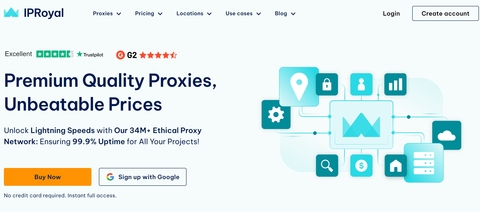IPRoyal is a premium proxy service provider offering a wide range of proxy solutions including residential, datacenter, ISP, mobile, and sneaker proxies.
They focus on providing high levels of online privacy for unrestricted internet access. IPRoyal's proxies support various use cases such as web scraping, social media management, brand protection, market research, testing, and automation.
5
List
Residential
Datacenter
Mobile
ISP
Tool
Proxy-Sale is a comprehensive proxy service provider offering a wide range of proxy solutions tailored to meet various online privacy, security, and accessibility needs. The service encompasses different types of proxies, including residential, ISP, datacenter, and mobile proxies.
With its extensive selection of proxy types and broad global coverage, Proxy-Sale provides significant advantages for users aiming to enhance their online anonymity, access geo-restricted content, and improve web browsing performance.
1
List
Residential
Datacenter
Mobile
ISP
Tool
with a large number of rotating residential proxies worldwide, lumiproxy is one of the best proxies.
—
List
Residential
ISP
Tool
Купить прокси по оптовой цене ⭐️ Индивидуальные прокси сервера. IPv4, IPv6 proxy ⭐️ HTTPs, Socks5 прокси ⭐️ Для любых сайтов. ?Круглосуточная онлайн поддержка
—
List
Datacenter
Tool
купить персональные прокси для работы и развлечений по низким ценам ? широкий выбор приватных ip по странам и типам протокола ⭐️ круглосуточная поддержка ⭐️ быстрая активация ⭐️ гарантия
—
List
Datacenter
Tool
Omegaproxy: Premier Residential Proxy Service with 62M+ IPs across 190 Countries, featuring Omegaproxy Extension Supporting Proxy SwitchyOmega. Caters to diverse proxy needs with professional solutions.
—
List
Residential
ISP
Tool
Free
Real residential IPs effortlessly bypass geographic restrictions and access blocks, providing crawlers with a stable, efficient web scraping experience.
—
List
Residential
Datacenter
ISP
Tool
Using a proxy with Telegram is essential for users in countries where the messaging app is restricted or censored. Proxies help bypass these restrictions, allowing unrestricted access to Telegram's features. This guide dives deep into the types of proxies that are most effective for Telegram, focusing on security, speed, and ease of use.
Why Use Telegram Proxies?
Telegram proxies are pivotal in regions with strict internet censorship, like Iran and Pakistan. They not only help bypass geographical restrictions but also ensure that your communications remain encrypted and away from prying eyes. This makes choosing the right proxy a critical decision for both regular users and professionals who rely on Telegram for their communication needs.
Types of Proxies for Telegram
- MTProto Proxies: Specifically designed for Telegram, these proxies offer the best compatibility and security. They encrypt messages to ensure that your data remains secure from interception
- SOCKS5 Proxies: These are general-purpose proxies that can handle Telegram traffic effectively. They are known for their speed and reliability, making them a good choice for media-heavy Telegram use.
Setting Up Proxies in Telegram
Setting up a proxy in Telegram is straightforward. Navigate to Settings -> Data and Storage -> Proxy Settings, and enter your proxy details. For MTProto proxies, you will usually be provided with a server address, port, and sometimes a secret key.
Free vs. Paid Proxies: What's the Best Choice?
- Free Proxies: While attractive due to their cost (or lack thereof), free proxies often lack reliability and can be slower. They are also less secure, which is a significant drawback for sensitive communications.
- Paid Proxies: These are more reliable and offer better speeds and security. For users in high-censorship countries, paid proxies are generally recommended to ensure uninterrupted service and enhanced security.
User Experiences and Testimonials
Many users from Iran and Pakistan have shared positive feedback on using MTProto proxies due to their seamless integration with Telegram and robust security features. These testimonials underscore the importance of choosing proxies that are proven to work well in similar scenarios.
Conclusion: Best Practices and Recommendations
When using Telegram proxies, always prioritize security and reliability. Opt for a trusted provider known for upholding privacy standards, and consider investing in a paid service to ensure the best performance and security. Regularly update your proxy settings to maintain optimal functionality and security of your Telegram communications.