Top 10 Antidetect Browsers
According to a study conducted in 2021, 25% out of the top 10,000 websites on the Internet track their users using browser fingerprinting. This poses some serious privacy concerns since browser fingerprinting is 99.5% accurate and can be challenging to completely mask. When you try to manage multiple accounts on a website and you still get detected even after using a proxy/VPN and deleting cookies, just know that such a website is most likely tracking its users via browser fingerprint it generates for them. In the past, Internet marketers used multiple devices to escape this but doing this is highly expensive and not scalable.
With the introduction of antidetect browsers, you can make browser fingerprinting ineffective. This is because these browsers provide you with multiple browser environments, each with its fingerprint, cookie, local storage, and even IP address. This keeps your multiple accounts unlinked by browser fingerprint, allowing you to own and manage multiple accounts without getting detected. My goal in this article is to recommend the best anti-detect browser to you, based on personal experience and research.
An Overview of Browser Fingerprinting
Browser fingerprinting sniffs your client software and hardware details and configurations, using them to generate a unique identifier of your device. Some of the details utilized include browser type and version, operating system and version, plugins, timezone, canvas fingerprint, audio fingerprint, and a host of others. Because of the number of details and how their combination yields unique IDs, it is an effective method of identification. This enables web services to track users, fight spam, and enforce their terms of usage.
However, this is done at your expense as a user since it entails invading your privacy. Unfortunately, it is a legal practice and you are not even told you are been tracked. Interestingly, masking your real browser fingerprint is also legal and within your rights too. While doing so is great for your privacy, it is also great for marketers looking for more than just privacy but the freedom to manage as many accounts as they need on a platform and that is what anti-detect browsers help them to achieve.
Best Anti-Detect Browsers in the Market
Below are the best anti-detect browsers based on our research in the market.
Multilogin — Overall Best Antidetect Browser
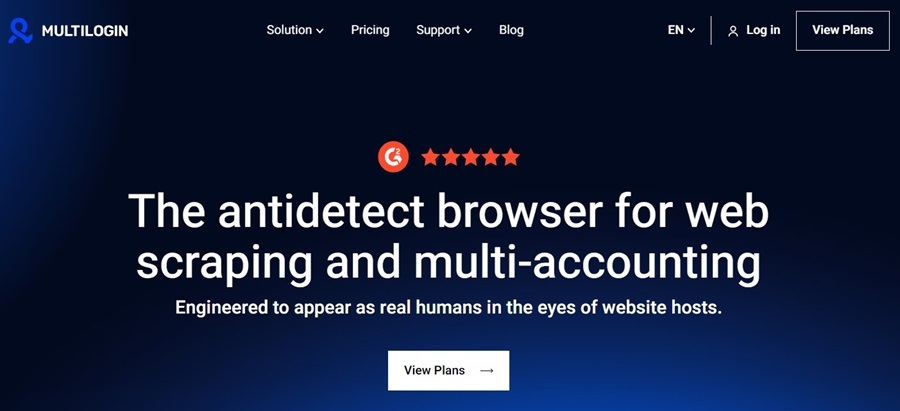
- Operating System Support: Windows, macOS, and Linux
- Special Browsers: Mimic Browser and Stealthfox
- Pricing: Starts from €99 monthly for 100 profiles
- Free Trial: Not available
The Multilogin anti-detect browser is the foremost standardized anti-detect browser. Currently, it is the de facto anti-detect browser used by enterprises and businesses that can afford to pay for the best in the market. Multi-accounting is its major strength as it can provide you multiple browser fingerprints and runtime environments (local storage, cookie, session), making it seem as if each browser profile is managed from a different device. Interestingly, it is the perfect companion for web scraping sites that use browser fingerprinting to stop automated access.
This anti-detect browser is built for use in a distributed environment and as such, its profiles are stored in the cloud, allowing multiple people to work on the same browser profile at the same time. When it comes to providing a consistent browser fingerprint that is not suspicious, Multilogin is the best so far. Unlike other anti-detect browsers, Multilogin does not use the regular browsers out there as browsers like Chrome and Firefox have been discovered to allow fingerprint mining.
Instead, it makes use of its developed browsers known as Mimic Browser and Stealthfox browsers based on Chromium and Firefox engines respectively. However, while it is the best in the market, it is also the most expensive as its smallest plan starts from €99 monthly and allows you to create and manage only 100 profiles. If you need more profiles, you have to subscribe to a higher plan.
GoLogin — Best Alternative to Multilogin

- Operating System Support: Windows, macOS, Linux, Android, Cloud
- Special Browsers: Oribita Browser
- Pricing: Starts from $50 monthly for 100 profiles
- Free Trial: 2 browser profiles free
If you are looking to evade detection while you carry out your marketing campaigns on social and e-commerce platforms but can’t afford the Multilogin tool, the GoLogin antidetect browser is the recommended alternative. Unlike in the case of Multilogin where you pay €99 for 100 profiles, you pay $49 per month and if you subscribe to their annual plan, you get to pay $24 per month. There is also a free tier that allows you to create and manage up to 2 profiles.
I wouldn’t compare GoLogin to Multilogin fully as Multilogin has the best browser fingerprinting spoofing tech. However, it is still effective as an anti-detection tool, across major sites such as Google, Facebook, TikTok, Amazon, eBay, and the rest. Just ass Multilogin uses its in-house browser to avoid detection, Gologin also has its own in-house developed browser known as Orbita Browser. This is based on the Chromium engine but comes with anti-detection capabilities.
This anti-detection tool comes with fingerprint management support, allowing you to configure the parameters used in fingerprint generation. While you might be tempted to do so, I will recommend you just use the default browser profiles it provides. This is because most users of their tool that had their account only experience that after tweaking the default settings.
Kameleo — Best Mobile Anti-detect Browser
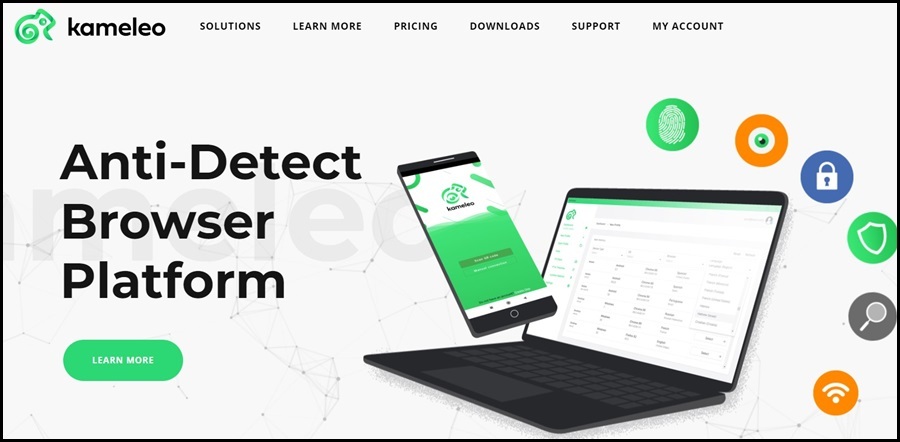
- Operating System Support: Windows and Android
- Special Browsers: None
- Pricing: Starts from €59 monthly for unlimited profiles
- Free Trial: Not available
The Kameleo service is another key player in the industry. Its unique selling point is its mobile support not just support in terms of installation but also provides you with mobile profiles. In terms of installation, you can install their application on Android. In terms of profile support, Kameleo is the only anti-detect browser that provides iOS profiles in the market — Android browser profiles are also provided. But mobile isn’t its only strength. In fact, the success rate as reported is quite higher compared to that of GoLogin — it costs more, though.
This anti-detection browser will replace using multiple devices with virtual browser profiles, capable of mimicking multiple devices. Its profiles are customizable, but you don’t get the kind of freedom you get with GoLogin, thereby keeping things more natural and your account better protected. Some of its advanced features include intelligent canvas spoofing, a cookie editor, WebGL noise, and audio fingerprint spoofing support.
Unlike Multilogin and GoLogin which are paranoid and created their own browsers, Kameleo uses the regular browsers out there and the detection rate is still minimal, still at the level of the other aforementioned browsers. It does support Chrome, Firefox, Safari, and Edge.
AdsPower — Support No-code Automation
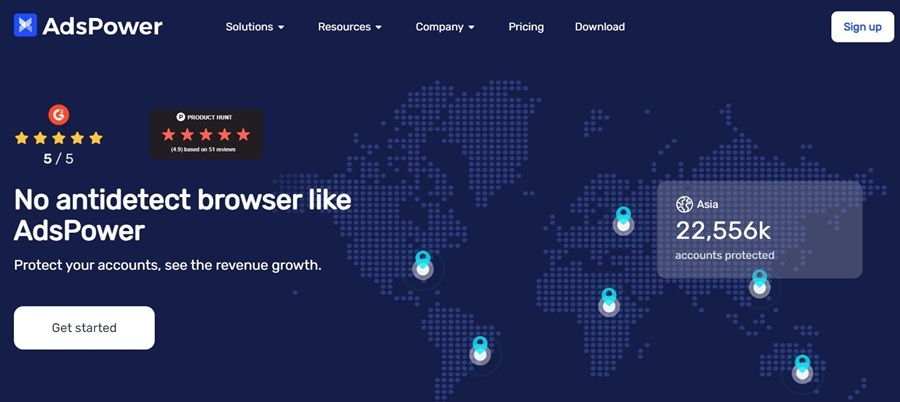
- Operating System Support: Windows, macOS, and Linux
- Special Browsers: Sun Browser and Flower Browser
- Pricing: Starts from $9 monthly for 10 profiles
- Free Trial: 2 browser profiles free
The AdsPower antidetect browser started as a tool for managing multiple ad accounts on Facebook before becoming a full-fledged anti-detection browser. Because of this, it tilts towards the no-code form of automation than its competitors. With its no-code automation support, you can automate any task that is repetitive using its RPA Robots. It also provides an API for generating automation which makes it great as an anti-detect browser for web scraping.
This anti-detect browser is another effective option for those who want to manage multiple accounts on a tight budget. Its browser fingerprint spoofing technology is quite effective especially if you need it for social media since that is where it specialises. Its fingerprints are genuine, thereby maintaining the integrity of your accounts. Your browser profiles are stored in the cloud, making it support teamwork as other team members can access your accounts from anywhere in the works without you sharing the username and password of your accounts on the web services you need the browser for.
Aside from social media marketing, this anti-fingerprinting browser is also great for affiliate marketing, crypto airdrop hunting, e-commerce, and a host of other use cases.
Incogniton — Free Anti-detection Browser
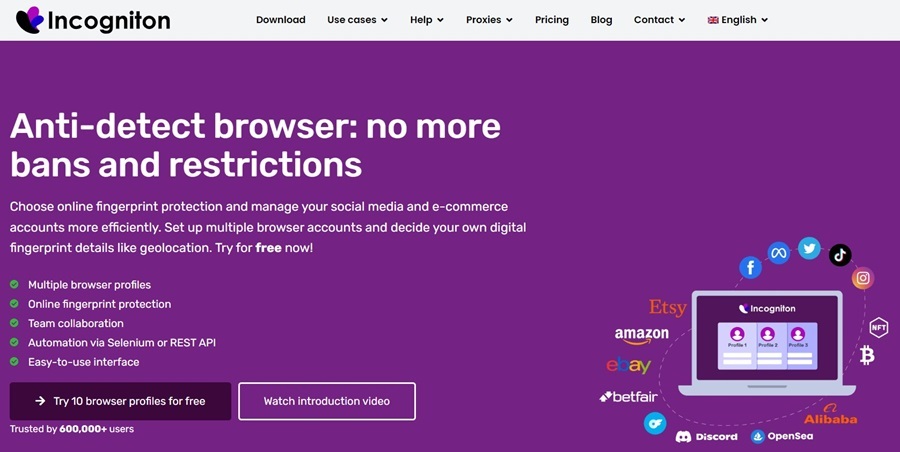
- Operating System Support: Windows and macOS
- Special Browsers: None
- Pricing: Starts from $30 monthly for 50 profiles
- Free Trial: 10 browser profiles free
The Incogniton tool is also a paid anti-detect browser and its pricing starts from $30 for 50 profiles. However, it has a free tier that allows you to create and manage up to 10 profiles — this is the best generous offer you will get. And this is not a trial offer, you can use it for as long as you want. For individual usage with less than 10 profile needs, you might not need to spend your money on an antidetect browser if you go with this.
One thing you will come to like about the Incogniton anti-detect browser is its support for storing your browser profiles both locally and on the cloud. If you need to share profiles and work as a team, you can save the profiles in the cloud otherwise, you can keep them locally stored online on your device. This anti-detect browser has already generated fingerprints, ready to be used by you.
This will not only save you time but also protect you from ruining your accounts especially if you are incompetent in issues of browser fingerprint generation. You can create multiple browser profiles, manage cookies, and automate your actions or even carry out undetectable web scraping using their anti-detect tool.
Ghost Browser — Tab-Based Anti-Fingerprinting Browser
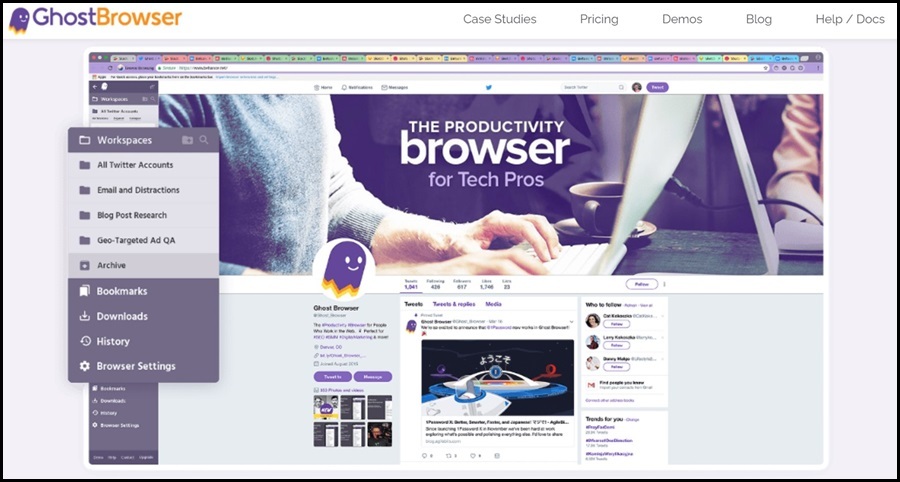
- Operating System Support: Windows, macOS, and Linux
- Special Browsers: Available but name not known
- Pricing: Starts from $21 monthly
- Free Trial: Up to 4 different identities
All of the anti-detect browsers mentioned above will start a new browser instance for each browser profile. If you have a low-powered computer, this will consume your system resources and make it slow even making the browser unresponsive. The Ghost Browser is quite different. Instead of using browser instances, it uses tabs — each tab is a different session, and has its cookie, local storage, and proxy. This makes it essentially a lightweight version but it is quite lethal in practice.
For this, you can make each tab either permanent and persistent or keep it temporary so each tab loses its data after closing the browser. For making your accounts, keeping things permanent is the best. This tool is based on the Chromium browser. What this means is that you can import all of your Chrome extensions and use them in this tool. It does have support for organizing the tabs, assigning different colors to each, and even grouping them into groups to fight tab bloat.
X-Browser — 100% Free for Individual Usage
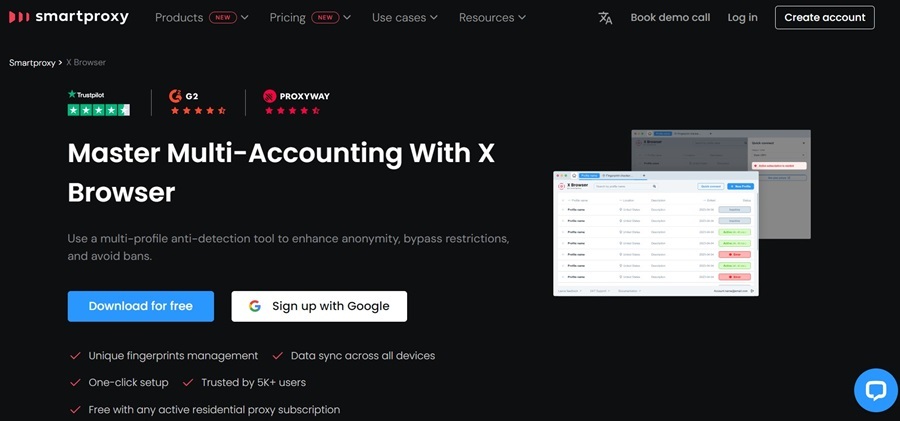
- Operating System Support: Windows and macOS
- Special Browsers: None
- Pricing: Free but only available to Smartproxy customers
- Free Trial: Free
The X-Browser is one of the free tools provided by Smartproxy to its customers. As a Smartproxy customer, you are provided this anti-detect browser to use for your multiple account management needs for free. Considering it proxy network is one of the best and you will still make use of proxies anyway, it becomes a great choice for saving money. There is a reason I wouldn’t recommend it for heavy users of anti-detect browsers.
This is because Smartproxy is a proxy network and that will be their major focus. The anti-detect browser industry is growing at a fast rate, following the growth in the detection techniques used by sites. Except the Smartproxy team has a dedicated team working full-time on this, they wouldn’t be able to keep up. But for individual usage, it is a great choice and you can use it for your social media marketing, crypto activities, e-commerce, and a host of other use cases.
Its browser fingerprint spoofing feature gives you control over the parameters, but like I will always recommend; except you know what you are doing, you are better off using the default fingering provided.
SessionBox — Good Alternative to Ghost Browser
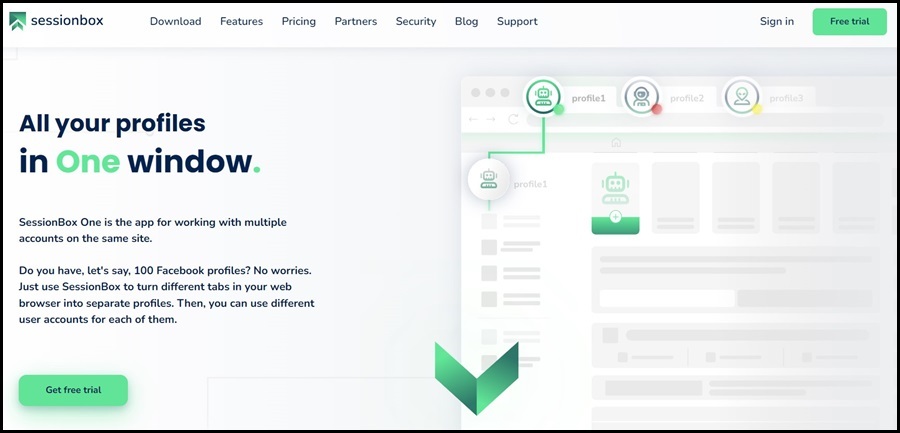
- Operating System Support: Windows and macOS
- Special Browsers: None
- Pricing: Starts from $13 monthly
- Free Trial: Not available
The SessionBox tool is more like the Ghost browser tool than the other anti-detect browsers mentioned here. For this, your tabs are converted to sessions with support for assigning a proxy to each tab. This effectively makes each tab appear like a separate computer and will be treated as such by the websites you visit. It is important you know that this kind of setup isn’t fully featured in anti-detect browsers since you do not have full control over the browser fingerprint.
However, the tool on their part does take care of that for you. It is quite cheap and you can get started with just $12 as opposed to the regular anti-detect browsers that will cost you anything from $30 above. Aside from using this for multiple accounting, you can also use it to scrape data from the Internet and even carry out selenium-based automation which would be undetectable to sites you automate your tasks on.
Dophin Anty — Best for Affiliate Marketing
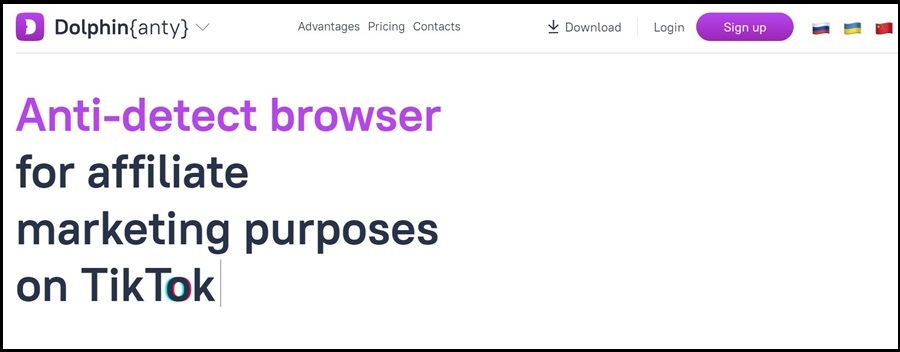
- Operating System Support: Windows, macOS, and Linux
- Special Browsers: None
- Pricing: Starts from $89 monthly for 100 profiles
- Free Trial: 10 browser profiles free
According to the information on the Dolphin Anty website, this tool has been created principally for teamwork and process automation. It is basically the anti-detect browser for CPA activities such as affiliate marketing. You can use it to create as many affiliate accounts as you like in other to grow your revenue and make more money. With this anti-detect browser, you can create virtual browser profiles that act and behave as if they are serape browser instances on separate computers. With this, you can create and manage multiple accounts without getting banned.
The browser fingerprints it provides you are real browser fingerprints used by others, making it difficult to make you unique enough for tracking purposes. This is one of the reasons for the success of the Dolphin Anty. While multi-account is its major use case, it also does have support for automation, making it a great browser for web scraping and general web scraping.

